Showing the Skylines of cities in Tableau – one by one.
The visualisation below is set on ‘auto-play’ (using the Tableau Javascript API) – if you want to travel around the world on your own pace you can start here.
Johan de Groot · ·
Showing the Skylines of cities in Tableau – one by one.
The visualisation below is set on ‘auto-play’ (using the Tableau Javascript API) – if you want to travel around the world on your own pace you can start here.
This summer I saw some beautiful framed skylines in Berlinische Galerie, which inspired me to visualise such skylines one by one in animated form using Tableau.
I obtained a file with 58 skylines of cities all around the world. The format of the file was vector-based. Vectors are close to ‘real data’ – but Tableau needs columns and rows, or x and y coordinates. I converted each of the skylines from EPS to the SVG format. Using open source software Coördinator (originated in Spotify) the SVG could be ‘converted’ into a CSV file with X and Y coordinates.
But some of these skylines contained quite a bit more coordinates than others; especially cities with high detailed structures (like the Erasmus bridge of Rotterdam). This would complicate a smooth transition between two skylines: each coordinate (dot) should correspond to a coordinate in a different skyline. Therefore I simplified the illustration forcing it to use 2048 per skyline: enough detailed for a skyline without slowing the visualisation too much.
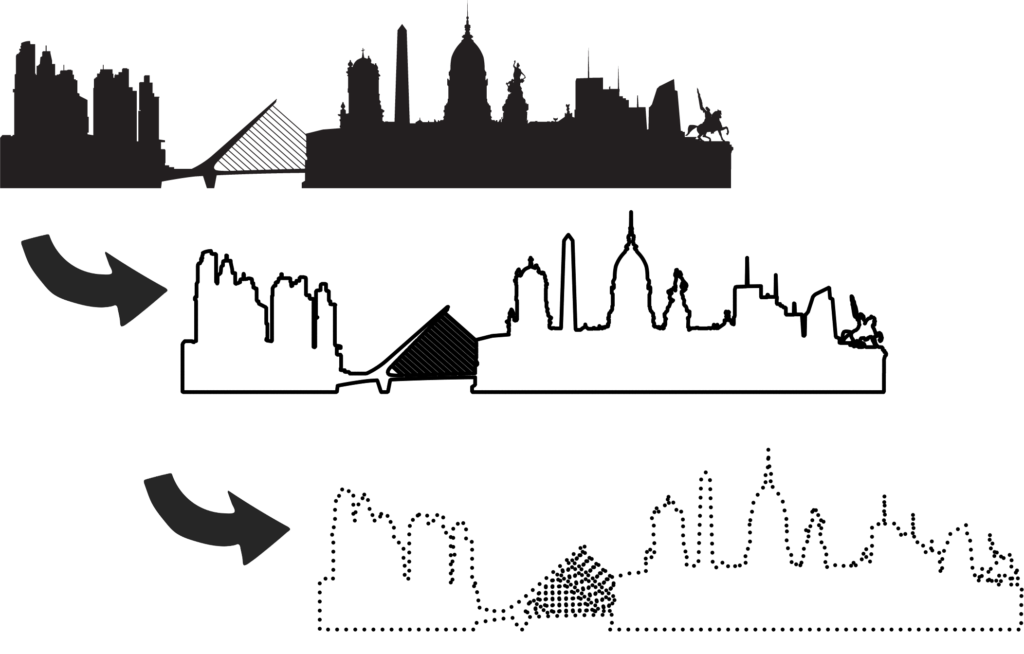
This worked well – and tweaking this dataset in Tableau was enough to create a nice animated transition between the skylines when switching between cities.
To be able to make an animation which runs (and loops) on itself I used the Javascript API.
The pages-shelf animation loop from Tableau Desktop/Server itself didn’t workout for me (height/width not equal for all skylines, and a not-intuitive play button), so I used the Javascript API: each city is called from a loop which starts as soon as the visualisation is loaded.
If you find these tips and tutorials useful, you can follow (and connect) me on LinkedIn for all the latest content.
Meer weten?. Contact
